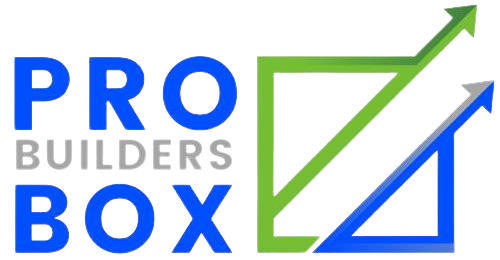WHAT’S IN THE BOX
The Pro Builders Box Knowledge Base provides you full access to all documents, tools and training below. Subscriptions to specific software is not included.
- How to research your area for indicators of success
- Forming Your Business Entity Checklist
- Insurance for affordability and proper coverages required before you start your business
- Identifying ideal office space (can be home or office)
- Setting Up Your Office Checklist (Internet, computers, printers, etc.)
- Banking Setup Checklist
- How to research your area for indicators of success
- Forming Your Business Entity Checklist
- Insurance for affordability and proper coverages required before you start your business
- Identifying ideal office space (can be home or office)
- Setting Up Your Office Checklist (Internet, computers, printers, etc.)
- Banking Setup Checklist
- Start-Up Strategies For:
- Small Budgets (5k-20k)
- Medium Budgets (25k-80k)
- Large Budgets (100k+)
- Break Even Analysis Spreadsheet
- Estimate and Input Monthly Overhead
- Estimate and Input Profit Margins/Markups
- Interactive Pro Forma Spreadsheet
- Cash Flow Management Spreadsheet
- Construction Financing Options
- Estimate Amount of Startup Capital Required to Bring You to Cash Flow Neutral
- Identifying Lot & Communities for Potential Building
- Website Evaluation and Selection
- Populating Your Lot & Community Quick Reference Sheet (for website)
- Select Plans from the Pro Builders library
- Identify and Make Your Own Plans Available (for website)
- Run Production Cost Reports for Each House Plan Selected
- Using Caution for Dirt Work and Backfill
- Research/Build Relationship with Your Preferred Real Estate Agent
- For Client’s Lot Acquisition
- Sign Builder/Agent Agreement
- Set Your Marketing and Sales Budget
- Choose Your Marketing and Sales Option
- Option 1 – Setup Your Own System Under the Direction of Pro Builders
- Option 2 – Hire and Use Pro Builders Marketing System to Deliver Leads to You
- Option 3 – Hire and Use Pro Builders Marketing System to Deliver Clients to You
- Setup and Configure Option Selected
- Populate and Publish Your Builder’s Website (still not marketing yet)
- Setup Your HubSpot Lead Database and Connect to Your Website’s Calls To Action
- Add the Eagle Eye Visualizer Project Templates to House Plans on Website
- Choose and Populate Selections Available to Client in the Eagle Eye Visualizer (paint colors, doors, fixtures, hardware, etc.)
- Choose Which Professional Premade Designer Packages to Make Available (or create your own professional designer packages)
- Enter the Cost Report Data into the Estimate Plus Software
- Determine Desired and Attainable Profit Margins and Enter Markups in Estimate Plus
- Update Marketing Campaigns with Advertised Retail Pricing for Construction
- Subscribe to Construction Management Software (training provided by Contractor Foreman or Buildertrend only)
- Configure Construction Management Software
- Daily Logs
- Selection Sign-Off by Owner
- Budget Management
- Schedule
- Change Orders
- Hiring Best Practices
- Employee Documents (all customizable)
- Job Descriptions and Interview Guidance
- Job Postings and Advertising
- Employment Offer Letter
- Employment Rejection Letter
- Employment Agreement
- PTO, Holidays and Benefits
- Equipment Responsibility Agreement
- Mileage Reimbursement or Gas Card Agreement
- Employee Handbook
- Construction Safety and Health Plan
- Training
- Payroll Setup
- Worker’s Comp
- Construction Related Agreements
- Residential Construction Agreement and Addendums
- Subcontractor Agreements
- Employment Agreements
- Subcontractors
- Populate Comprehensive Trade List Template (spreadsheet)
- Request Subcontractor Bids for Advertised Building Plans (if feasible in your market)
- Sign Subcontractor Trade Agreement (customizable)
- Product Suppliers
- Populate Comprehensive Supplier List Template (spreadsheet)
- Request and Fill Out Credit Applications (where needed)
- Redlining the plan
- Creating the Site Plan
- Caution When Reversing a House Plan
- Coordinating with us when you have opted into our Builder Marketing+ module
- Change Orders
- Change Order Deadline Communications
- Change Order Approvals
- Managing the Construction Loan
- Draw Sheet Template
- Estimated Cost to Build with Estimate+
- Management Tools Checklists
- Blueprint Checklist
- Call Log
- Change Order Form
- Completion and Closing Checklist
- Daily Report Form
- General Outline of Major Construction Phases
- Materials Management Guidelines
- Sample Job Description
- Self-Evaluation Checklist
- Site Meeting Checklist
- Superintendent Training Program Outline
- Quality Control Checklists
- Brick
- Cabinets
- Exterior Concrete Flatwork
- Interior Concrete Flatwork
- Damp proofing
- Drywall
- Electrical
- Final Walk-Through
- Floor Coverings
- Footings
- Block Foundation
- Poured Concrete Foundation
- Framing
- Frame Nailing
- Framing Punch Out
- Initial Grading Gutters and Downspouts
- HVAC Finish
- HVAC Rough
- Interior Trim
- Mirror, shelves, and bath accessories
- Paint
- Plumbing
- Porches & Decks
- Roofing
- Vinyl Siding
- Stucco/Parging
- Windows & Exterior Doors
- Trade Contractor Comfort Zone Checklists
- All Trades
- Excavators
- Footer Crew
- Foundation Crew
- Concrete Prep Flatwork Crew
- Framers
- Roofers
- Siding
- HVAC
- Plumbers
- Electricians
- Insulators
- Drywallers
- Cabinet Installer
- Trim Carpenters
- Create and Update Each Individual Home Construction Budget in Contractor Foreman
- Merge Construction Budgets
- Update Interactive Pro Forma with Historical Data as It Becomes Available
- Adjust Forward Projections Based Updated Data
- Watch and Plan for Any Months with Projected Negative Cash Flows
- Planning for Income Taxes
- Update template prices in Estimate+ as new bids are received
- Builder’s Warranty Enrollment
- Warranty Claim Management
Nobis atque id hic neque possimus voluptatum voluptatibus tenetur, perspiciatis consequuntur. Lorem ipsum dolor sit amet, consectetur adipisicing elit. Minima incidunt voluptates nemo, dolor optio quia architecto quis delectus perspiciatis.
Nobis atque id hic neque possimus voluptatum voluptatibus tenetur, perspiciatis consequuntur. Lorem ipsum dolor sit amet, consectetur adipisicing elit. Minima incidunt voluptates nemo, dolor optio quia architecto quis delectus perspiciatis.
Nobis atque id hic neque possimus voluptatum voluptatibus tenetur, perspiciatis consequuntur. Lorem ipsum dolor sit amet, consectetur adipisicing elit. Minima incidunt voluptates nemo, dolor optio quia architecto quis delectus perspiciatis.